PROGRAMINO IDE - Hex-File Extraction
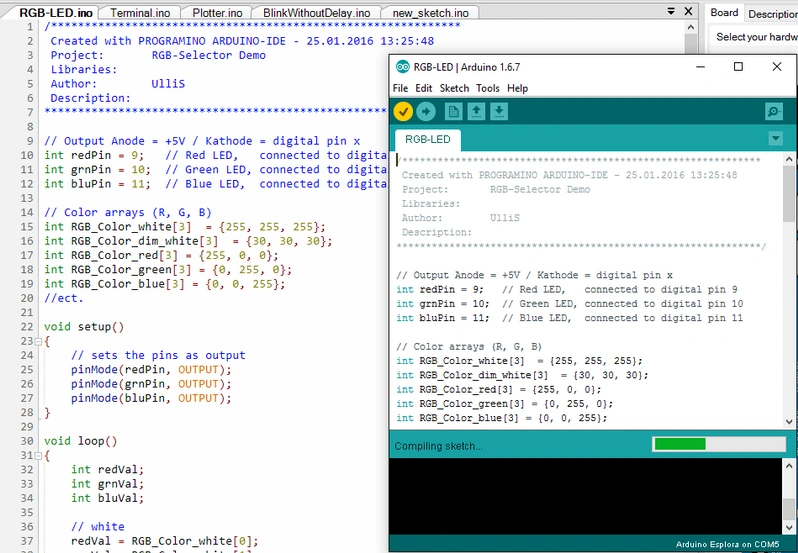
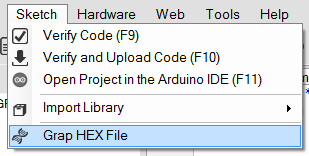
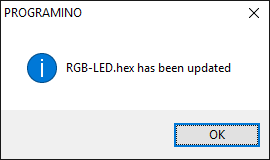
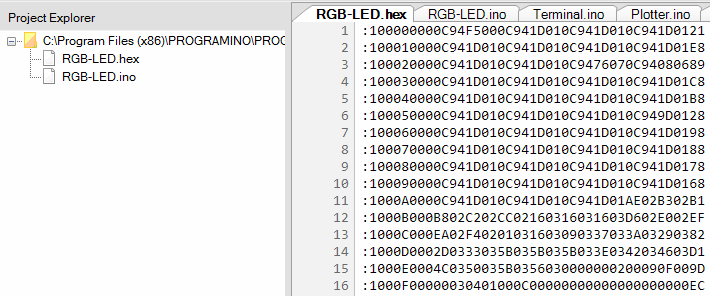
- Easy extract and stores the hex file.
- Ideal to creat a programming file for production.
- This HEX file can be transferred with AVRDUDE or other Arduino bootloader tool on a board with a Arduino bootloader.
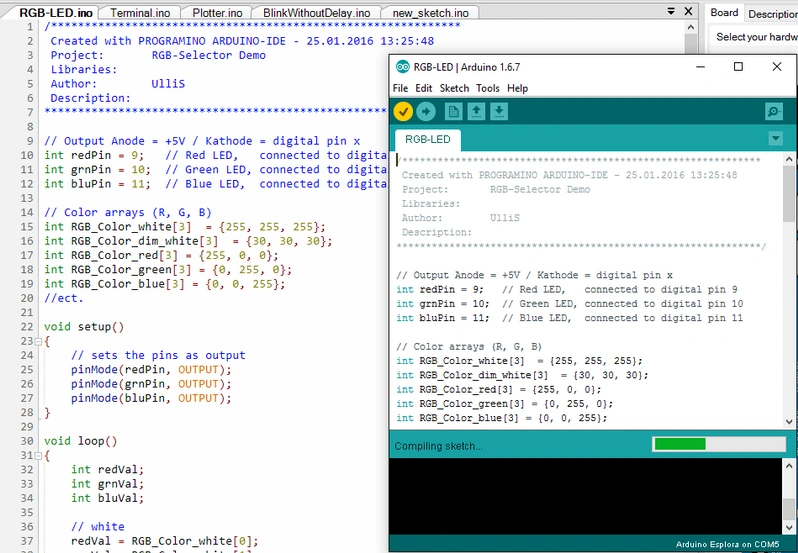
- Open a Sketch and click the "Export to Arduino function" in the Programino IDE (or press the Key F11).
- Now you see your Sketch in the original Arduino IDE is loaded.
- Click in the original Arduino IDE the "Verify" button.
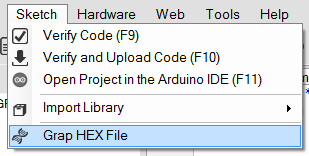
- Click now in the Programino IDE "Sketch\Grape HEX File".
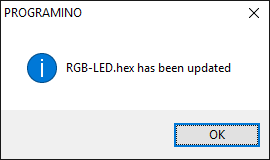
- After successful import you see this dialog.
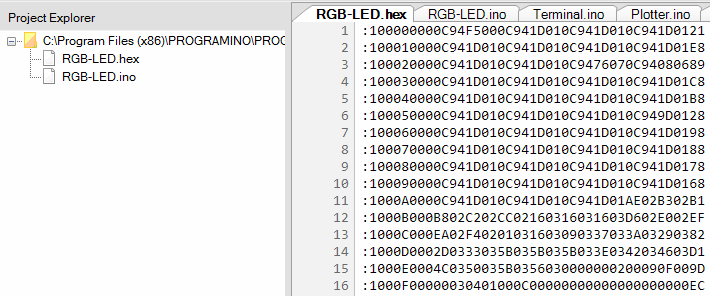
- The Hex-File is now in your Sketch folder.
- You can open this file with Programino IDE with a double click on this file for checking
- This file can you download with a simple ISP-Programmer.
Learn more about ISP-Programming: